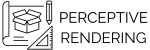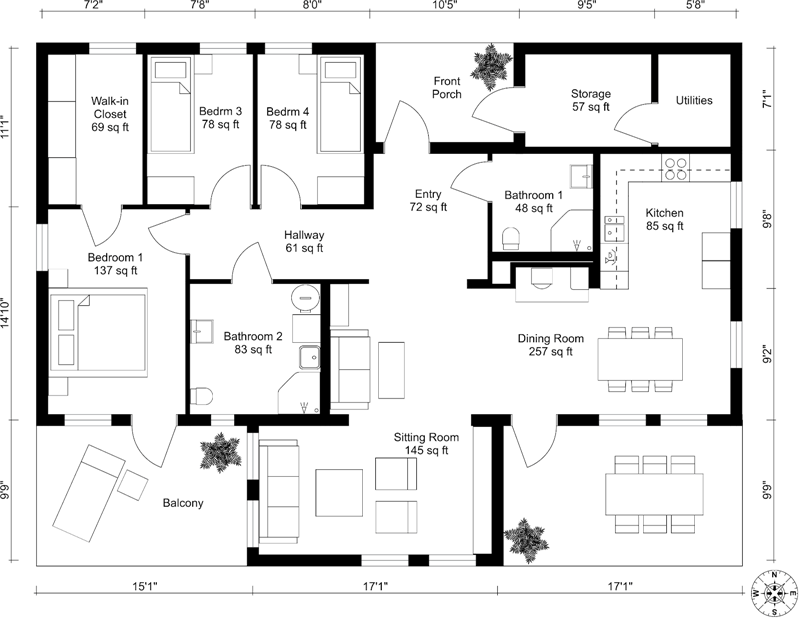Building or remodeling a home requires permits from the local government. One of the requirements for the permit is to submit floor plan and elevation drawings. These drawings provide detailed information about the proposed building, including its size, shape, and design. However, creating these drawings can be overwhelming, especially for those who have never done it before. In this article, we will cover what you need to know to create successful floor plan and elevation drawings for a permit application.
Understanding Floor Plan and Elevation Drawings
Floor plan and elevation drawings are two of the most important types of drawings required for a permit application
Floor Plan Drawings
A floor plan drawing shows the layout of a building as seen from above. It includes the placement of walls, doors, windows, and other structural elements. It also shows the dimensions of each room and the overall size of the building. The floor plan drawing is essential for the builder or contractor to determine the necessary materials and labor needed for the project.
Elevation Drawings
An elevation drawing shows the exterior of the building from different angles. It includes details such as the height, roof design, and the placement of doors and windows. Elevation drawings are crucial in determining the overall appearance and design of the building.
Why Are Floor Plan and Elevation Drawings Required for Permit Applications?
Floor plan and elevation drawings are essential for permit applications because they provide the local government officials with a detailed view of the proposed project. The officials use these drawings to ensure that the proposed building complies with the local building codes and zoning regulations. They also use them to ensure that the project is safe for the occupants and meets the required energy codes.
How to Create Floor Plan and Elevation Drawings
Creating floor plan and elevation drawings can be challenging, but it is necessary for a successful permit application. Here are the steps to create successful floor plan and elevation drawings.
Step 1: Measure the Existing Building
If you are remodeling an existing building, you need to measure the existing building and create a rough sketch. This sketch will help you to create an accurate floor plan and elevation drawing.
Step 2: Create the Floor Plan Drawing
Using the measurements and rough sketch, create a floor plan drawing. You can use a computer-aided design (CAD) software or hire a professional to create the drawing. Ensure that the drawing includes all the necessary details, such as the placement of walls, doors, windows, and structural elements.
Step 3: Create the Elevation Drawing
Using the floor plan drawing, create an elevation drawing. This drawing will show the exterior of the building from different angles. It should include details such as the height, roof design, and the placement of doors and windows.
Step 4: Review and Revise
Review the floor plan and elevation drawings to ensure that they are accurate and meet the local building codes and zoning regulations. Revise the drawings if necessary.
Step 5: Submit the Drawings for Permit Application
Once you are satisfied with the floor plan and elevation drawings, submit them with your permit application to the local government officials.
Tips for Successful Floor Plan and Elevation Drawings
Creating successful floor plan and elevation drawings requires attention to detail and accuracy. Here are some tips to help you create successful drawings.
Tip 1: Hire a Professional
If you are unsure about creating floor plan and elevation drawings, hire a professional to do it for you. A professional will ensure that the drawings are accurate and meet the local building codes and zoning regulations.
Tip 2: Include All the Necessary Details
Ensure that the drawings include all the necessary details, such as the placement of walls, doors, windows